Adding address books and calendars to Android
This guide uses a free application DAVX5. This guide uses a free application
F-Droid.
You can download the current version on the page under the install link or use below depicted QR code. To install the application on your phone, you need to
permit Installation from unknown sources in Android system Settings, section Security. If you need any help installing or configuring the program,
please contact Jakub Šimon from the ITS department.
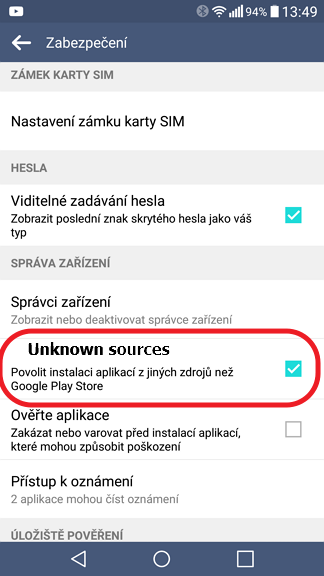

After starting the DAVX5 application, choose Login with URL and username.
In our case: https://sogo.uochb.cas.cz. You will use the same username and password as for accessing your institutional e-mail.
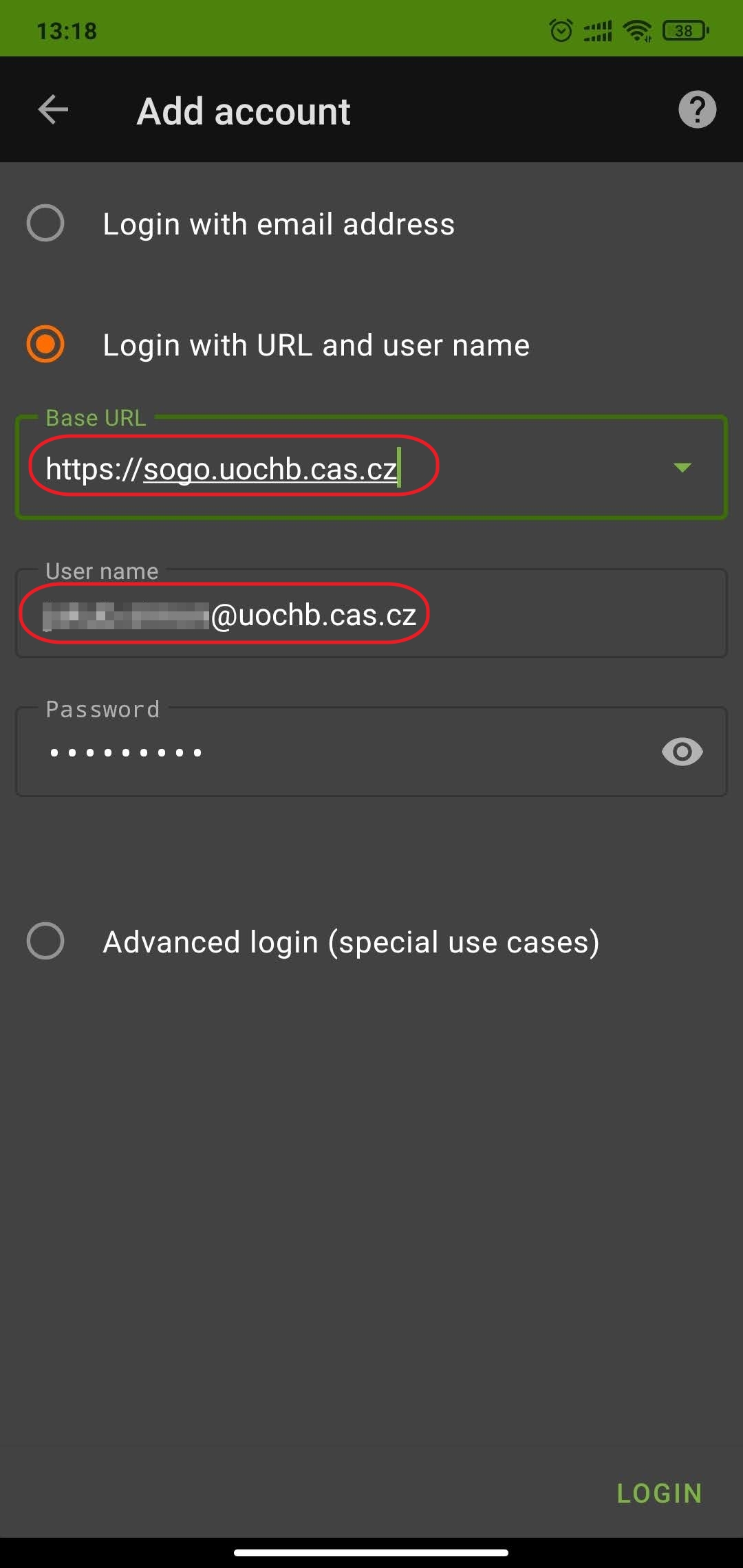
After successful login, enter the account name.
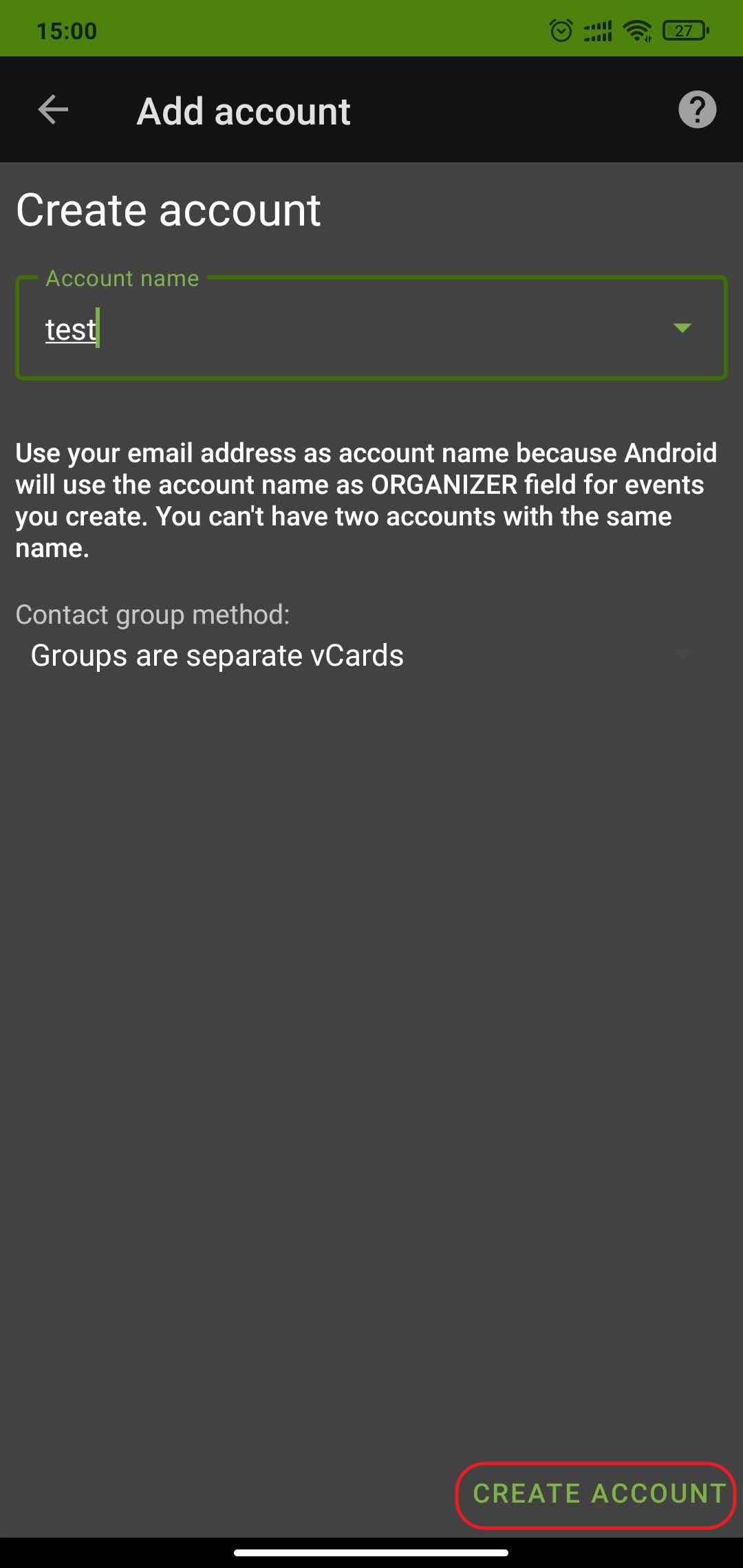
After logging in, the program will show you which Address Books and calendars you want to connect. If you haven‘t use any calendars, it is not necessary to connect them. By default, you have a Personal calendar. As far as the Address Books are concerned, the program will offer you to synchronize three of them:
personal– your personal address book on the SOGo serveruochbadresses– address book of all IOCB employees (e-mail addresses)uochbgroups– group names and group leaders contacts (e-mail addresses)
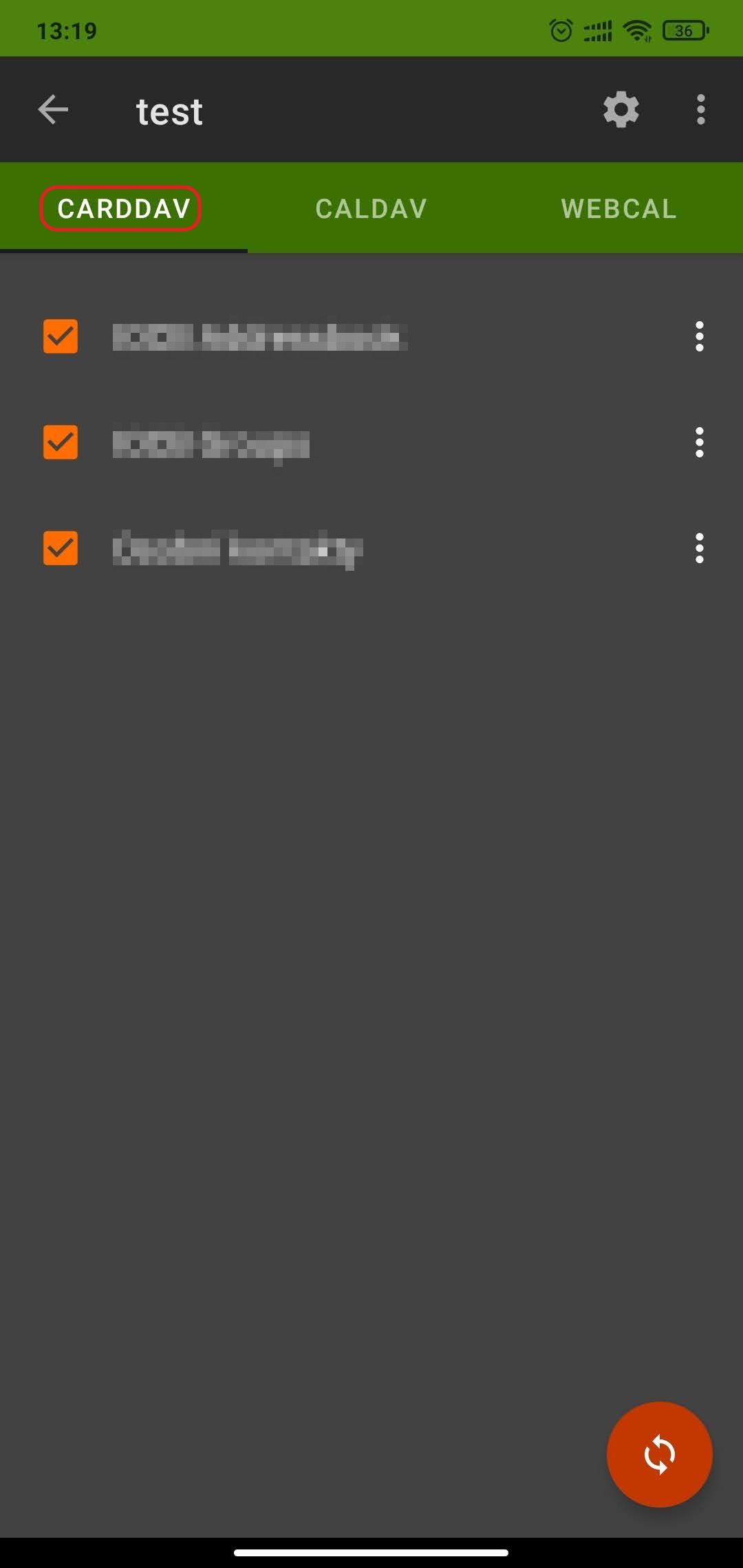
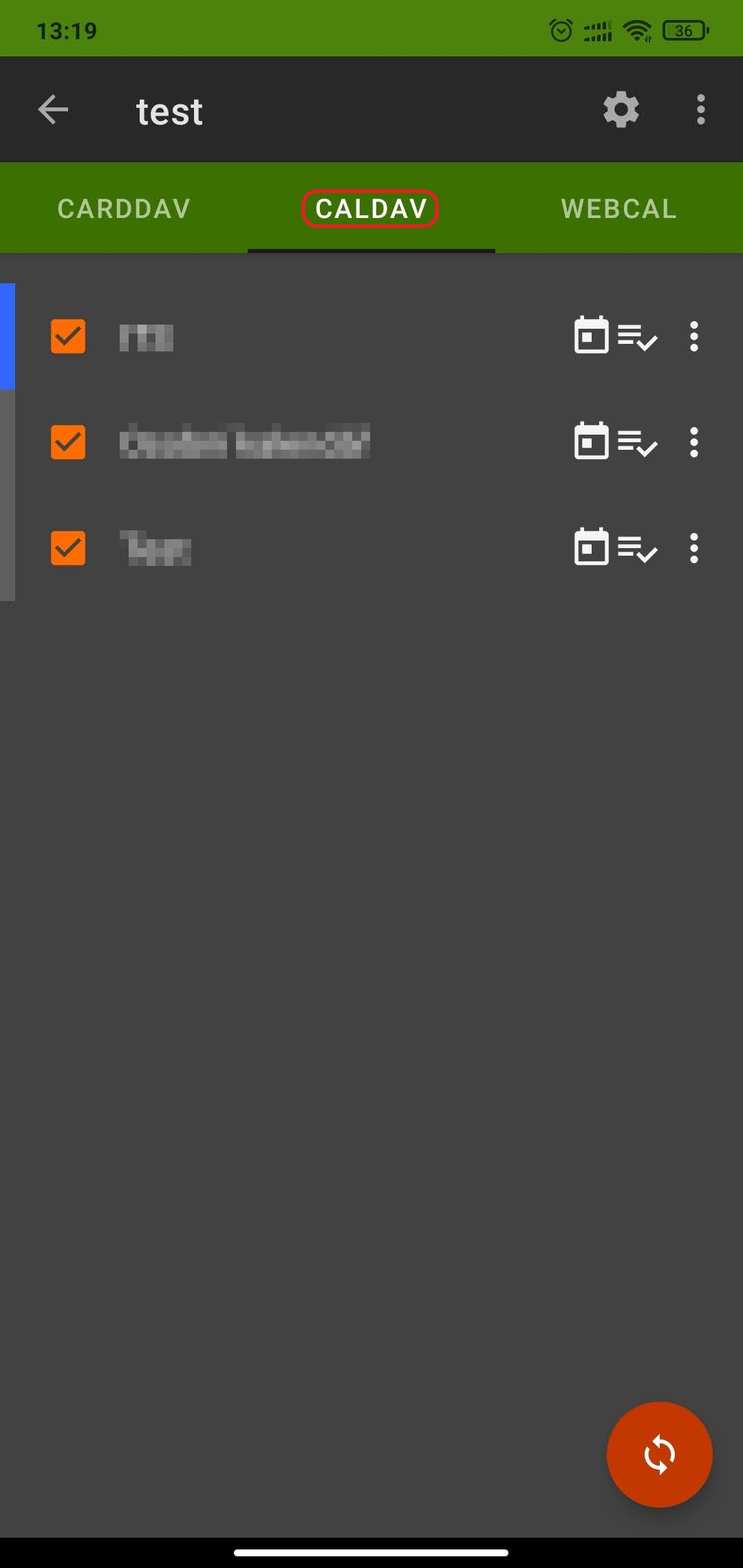
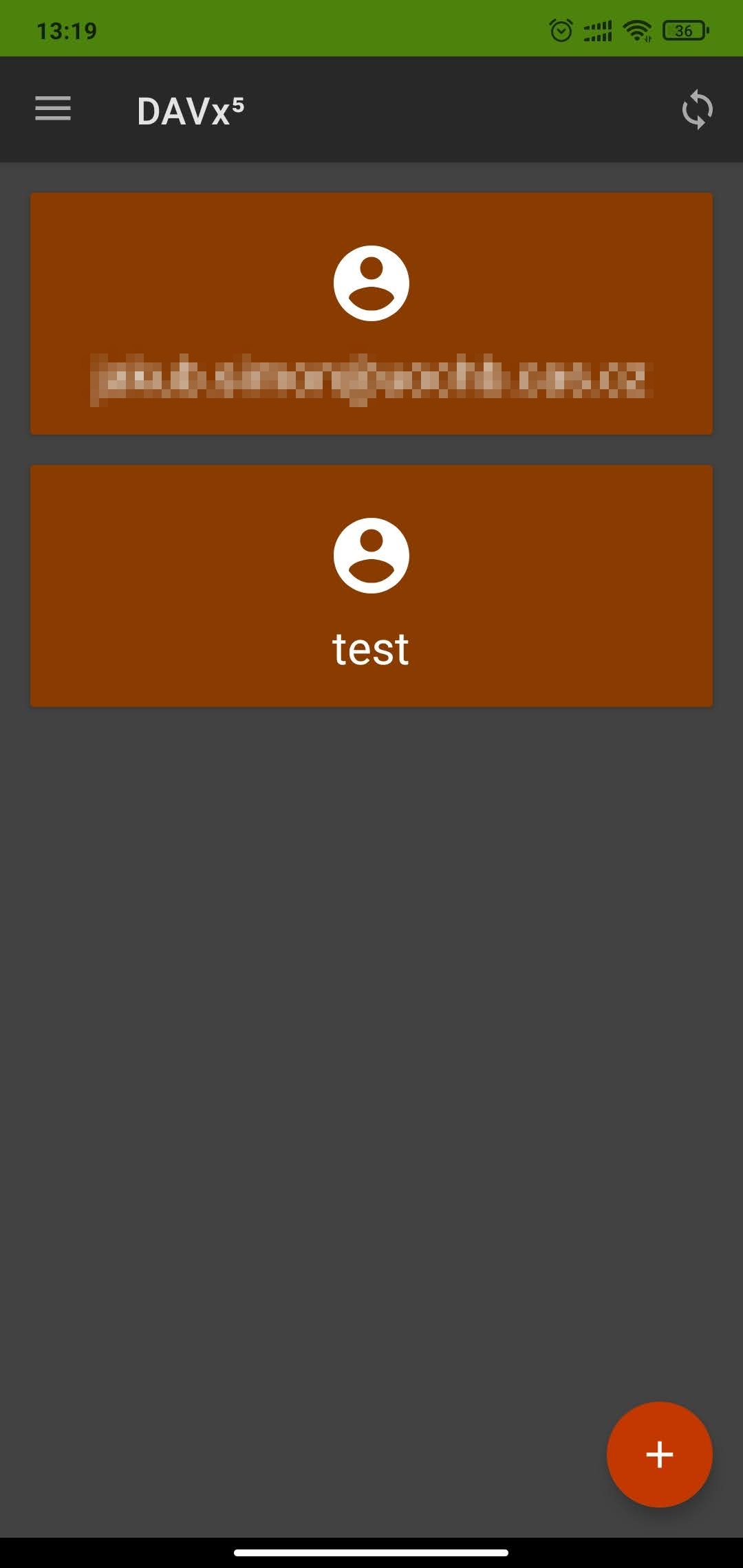
After successful synchronisation, contacts are available via the e-mail client autocomplete function and calendars in the Calendar App.