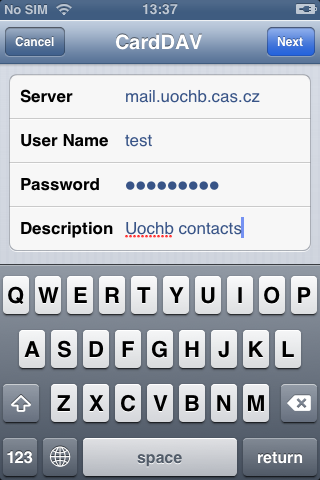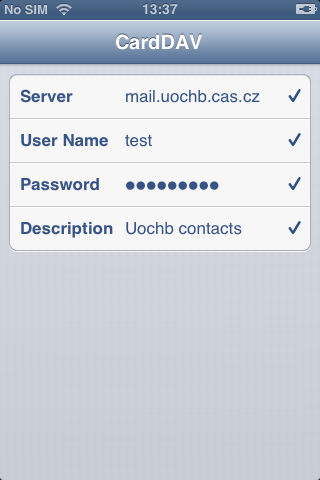SOGo and iOS
Adding calendars to iOS device
Go to Settings and select Mail, Contacts, Calendars

Select Add Account ….

Select Other
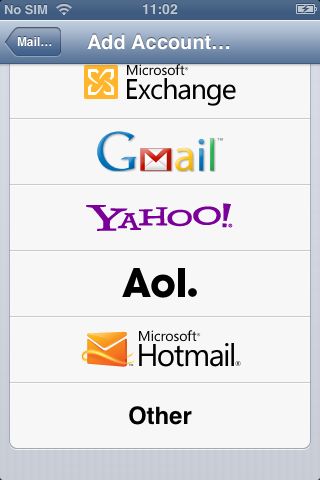
Select Add CalDAV Account

Enter the CalDAV URL in format https://mail.uochb.cas.cz/SOGo/dav/‹loginname›, login and name under which you want to display the account. Then press Next. All calendars from your SOGo account will now appear among calendars in your iOS device..

Adding an address book to iOS device
Go to Settings and select Mail, Contacts, Calendars

Select Add Account ….

Select Other
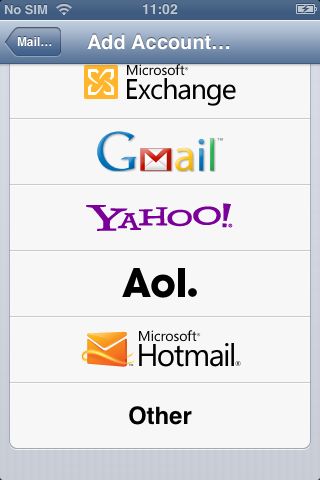
Select Add CalDAV Account

Enter the server name (mail.uochb.cas.cz) and your login to SOGo. Then press Next. Your SOGo address books will be added to the address books in your iOS device.