SOGo and Mac OS X
Adding calendars in Mac OS X
Go to Calendar, select Add account and click on “+” button in the lower left corner. Then select Add CalDAV Account.
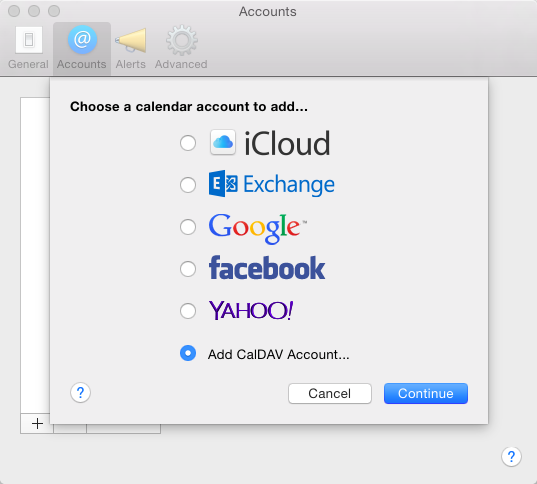
Enter your username to the SOGo system in your account settings. The server address to fill can be found using the SOGo web interface: Find your calendars under the Calendar option in the top menu. The left bar displays a list of calendars. To find out the CalDAV address of a specific calendar, right-click on the name of the calendar; the format of the link is: https://mail.uochb.cas.cz/SOGo/dav/‹loginname›/Calendar/‹calendar_name› substitute ‹loginname› with your e-mail login name, substitute ‹calendar_name› with the real name of your calendar (in this case it is the default calendar “personal”). Use “Create” to add SOGo calendar into the program. If you have already created another calendars via a web interface, you can add them repeating the above steps.
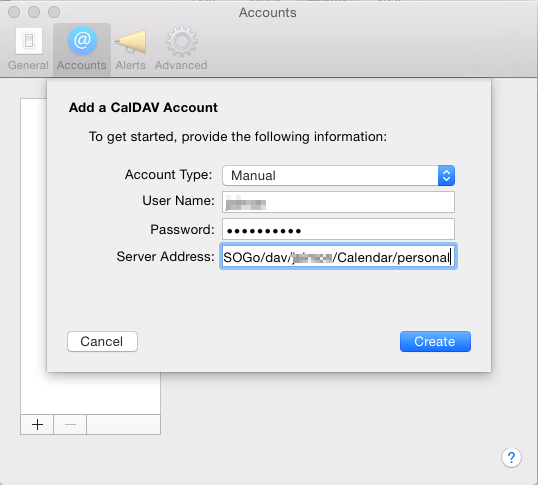
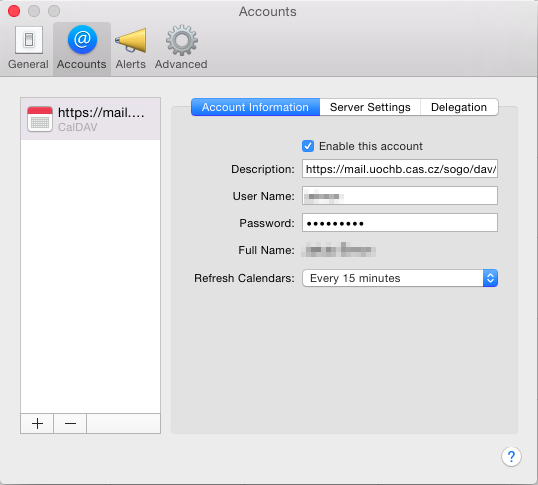
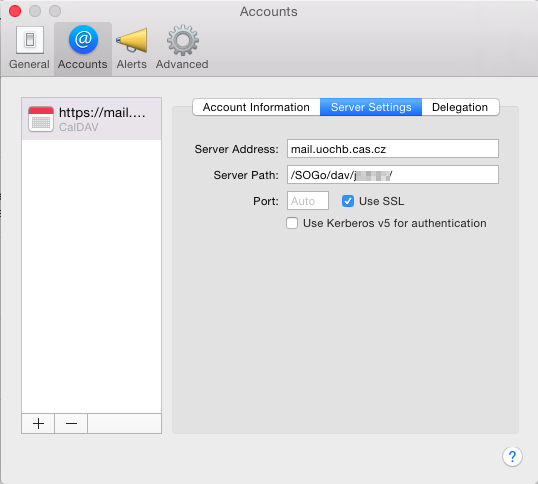
Adding address books in Mac OS X
Go to Contacts, select Add account and click on “+” button in the lower left corner. Select Add CalDAV Account.
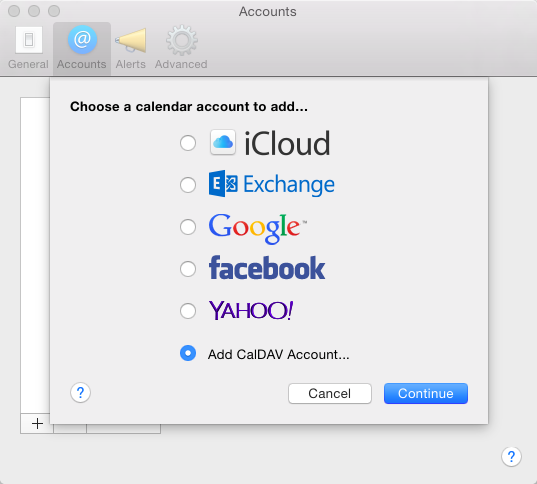
The connection information can be found using the SOGo web interface – select Address Book from the top menu, select the appropriate local directory on the left toolbar and right-click on it. A small menu will appear.
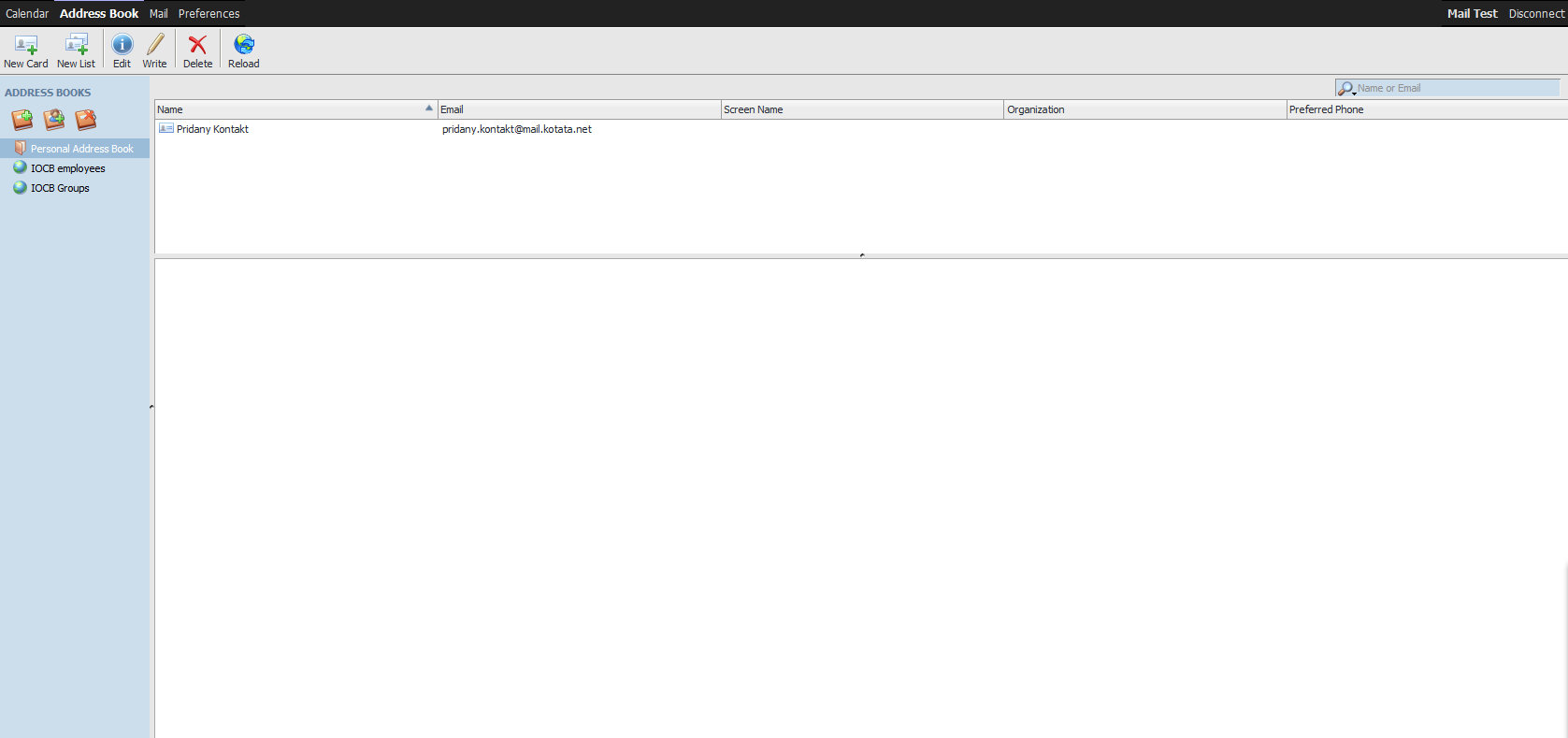
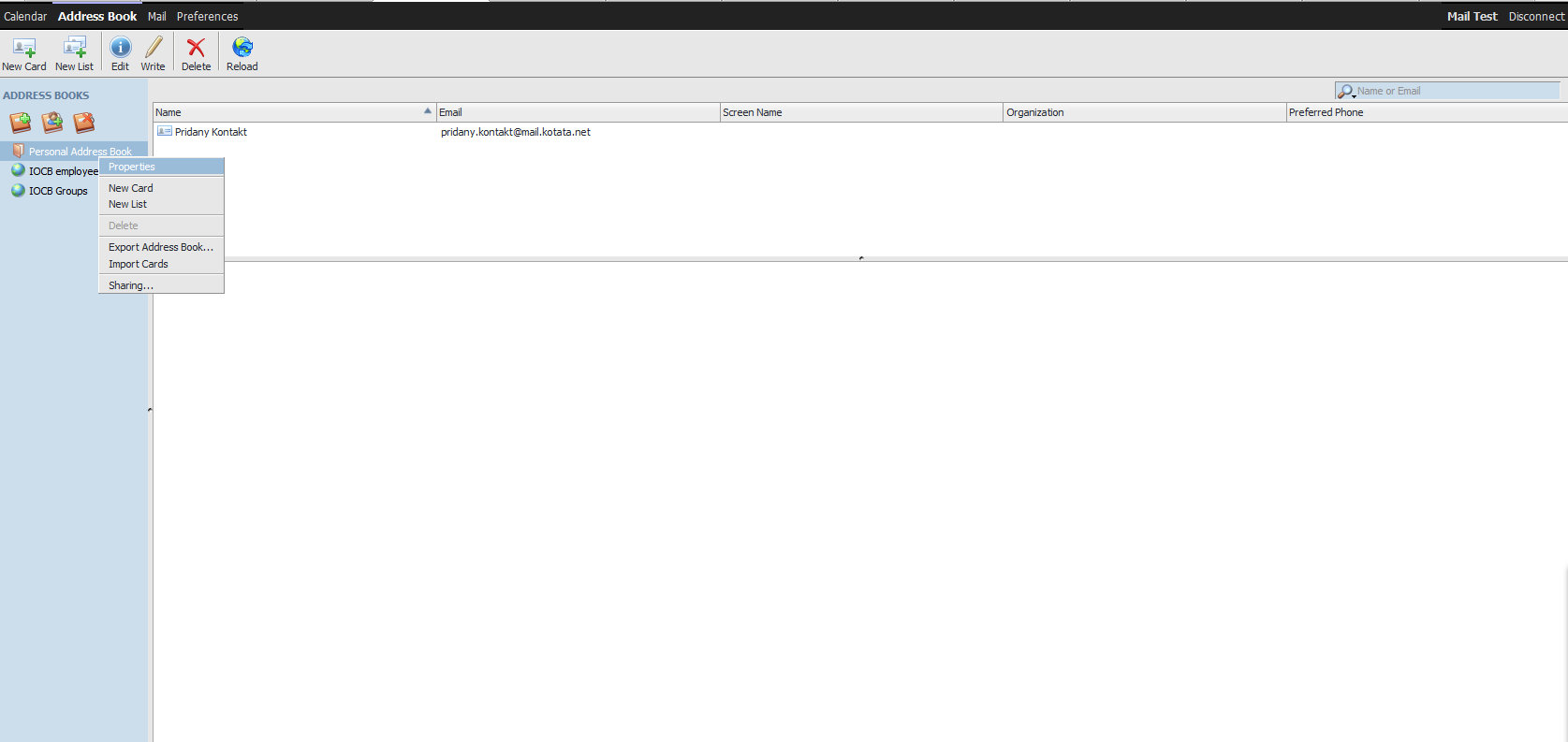
Select Properties. You can find the URL in the Links to this Address Book tab. The format of CardDAV URL contacts is https://mail.uochb.cas.cz/SOGo/dav/‹loginname›/Contacts/‹adressbook_name› (substitute ‹loginname› with your e-mail login name).

Go to account settings, choose CardDAV for the account type, enter your username to the SOGo system (e-mail login name). Insert the data obtained from the SOGo web interface to the Server address field.
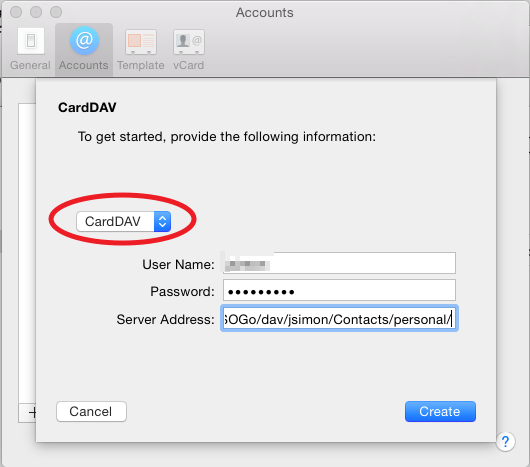
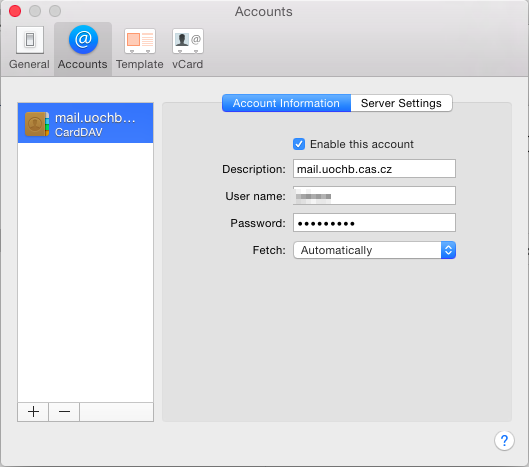

Adding global contacts and institutional group list
To connect more address books, repeat the previous steps. To add IOCB global contacts address book enter https://mail.uochb.cas.cz/SOGo/dav/‹loginname›/Contacts/uochbadresses/ as an address, to add address book of IOCB groups (group leaders) enter https://mail.uochb.cas.cz/SOGo/dav/‹loginname›/Contacts/uochbgroups/ as an address. In both cases, replace ‹loginname› with your SOGo/e-mail login name.