
VPN (virtual private network) is a virtual connection between physically remote computers, so they behave as if they were directly connected to the internal network.
IOCB VPN allows a user to connect to network services that are accessible only within the IOCB computer network. The VPN will not help user to access external services bound to IOCB IP addresses, for accessing these please follow the instructions on the library web pages.
If you want to use VPN, you need to ask ITS support staff to activate VPN access (provide your personal number in the request).
Instructions
Windows / macOS
- Download and install the Cisco AnyConnect VPN Client. Installation cannot be done when the computer is connected to the IOCB internal network.
- Run the program. Enter vpn.uochb.cas.cz as the address and log in using your intranet (Albina) login name and password.
- Always log out after finishing your work.
Linux
In Ubuntu or Debian with Gnome, install package
network-manager-openconnect-gnome,
more packages may be installed automatically as dependencies. After installing this package (you may need to log out and log in or reboot the machine) the new VPN profile type
"Cisco AnyConnect Compatible VPN (openconnect)" should appear under Settings - Network - VPN. There on Identity card choose VPN Protocol: "Cisco AnyConnect" and change
Gateway to vpn.uochb.cas.cz, please don't change any other options. Click Apply to save. When logging in, use your IOCB personal number as login name and your "Albina" password.
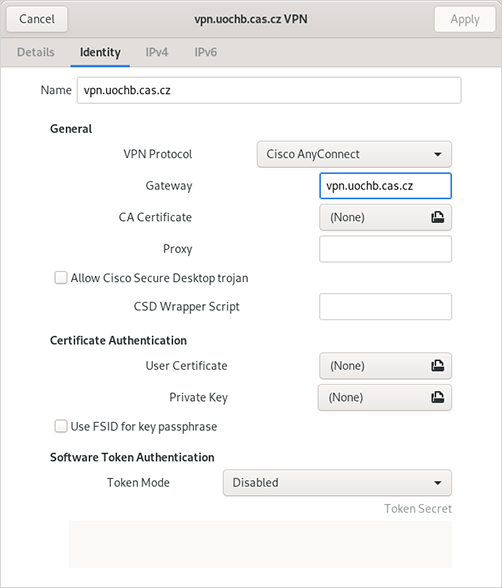
Rules
The device connected to the VPN has full access to the internal IOCB network – the IOCB network usage rules and standard computer security measures apply here. Unsolicited mail distribution, virus infection propagation, and copyright law violations are the most frequent cases of the usage rules violation that a user should avoid.
Please never disclose your login credentials (login names, passwords). Log out of the VPN network when you do not need it; the free slot may then be used by other users.